In the world of website making, speed and responsiveness are super important. When you visit a website, you want it to load quickly and work smoothly, right? But making that happen involves a choice: How should we show the website to you?
There are mainly two ways:
- Server-side: It’s like the website is prepared in advance and served to you already made. This is great because it’s fast when you first open the site, and it’s good for things like Google to understand the site better. But sometimes, it can make the website feel less interactive.
- Client-side: Here, your computer or phone does a lot of the work. It’s like you’re building the website on your device as you go. This can make the website super interactive and cool, but it might take a bit longer to load when you first open it.
So, which one do you choose? Well, it depends on what kind of website you’re making and what’s more important for you.
Now, there’s a handy tool called Next.js that helps with this decision. It’s like a helper for building websites, especially if you use React. It’s good at doing both server-side and client-side stuff, and it even helps you balance them out. So, you can use Next.js to make your website fast and snappy, no matter which way you lean. It’s like having the best of both worlds!
Why Choose Next.js?
Enter Next.js, a robust framework built on React. Next.js provides developers with a versatile toolkit for making informed rendering choices. In this blog post, we’ll embark on a journey through Next.js, explore its core principles, and discover how it empowers us to build web applications that not only meet but exceed modern expectations.
Before we delve into the fascinating aspects of server-side rendering (SSR) and client-side rendering (CSR) in Next.js, let’s pause and consider why Next.js has gained such popularity. It’s appealing for several key reasons:
Ease of Use: Next.js simplifies project setup, requiring minimal configuration to get started.
Performance Optimization: This framework automatically optimizes performance by splitting JavaScript bundles, resulting in faster loading times and an improved user experience.
SEO Mastery: Next.js shines in the realm of SEO, thanks to its robust server-side rendering capabilities.
Routing Simplified: Say goodbye to complex routing configurations; Next.js offers a straightforward routing solution.
Dynamic Imports: You can easily split JavaScript bundles based on routes, ensuring users only download what they need.
Hot Module Replacement: During development, Next.js supports hot module replacement, allowing you to instantly see changes without a full page refresh.
React Ecosystem: Being built on React means you can tap into a vast ecosystem of libraries and tools to enhance functionality.
Server-Side Rendering (SSR) in Next.js: Where Performance Meets SEO
In server-side rendering, when a user asks for a webpage, the server gets ready by collecting data that’s specific to the user. It then sends an HTML page containing this data to the user’s computer through the Internet. Afterwards, the user’s web browser puts together the content and shows the page. This whole procedure, which involves getting data from a database, creating an HTML page, and sending it to the user, occurs incredibly quickly, often within a fraction of a second.
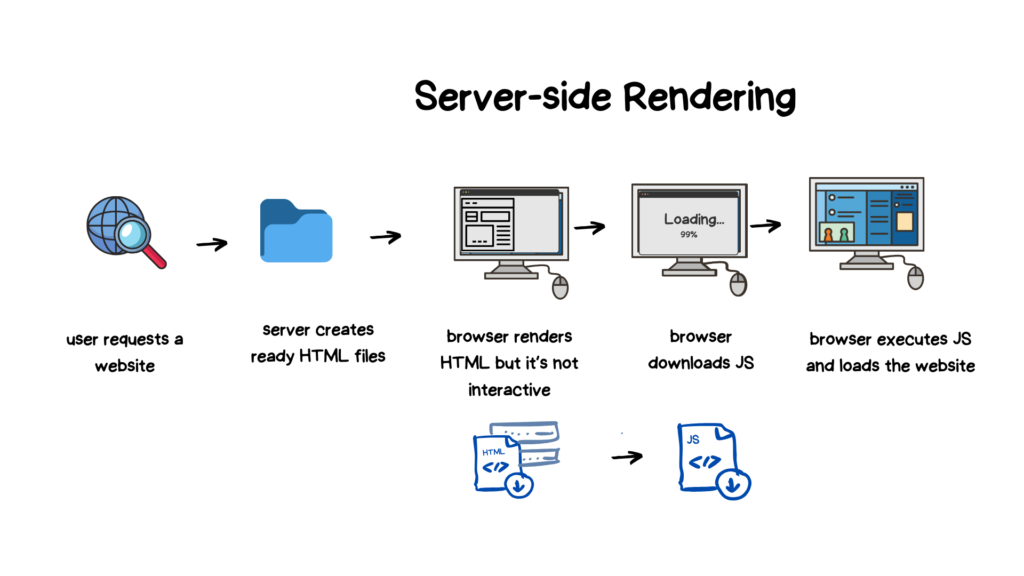
Benefits of Server-Side Rendering in Next.js
- SEO-Friendly: SSR is search engine-friendly, ensuring that your pages are easy for search engines to crawl and index.
- Improved Performance: Users get to see content faster because that initial HTML comes straight from the server, leading to swift loading times.
- Consistent Content: SSR ensures your content looks the same on all devices, catering even to users with JavaScript disabled.
- Security: Sensitive data can stay safely on the server, reducing the risk of critical information exposure.
When to use Server-Side Rendering in Next.js
- Content-Heavy Websites: Think of blogs, news sites, or content-rich platforms. SSR guarantees speedy initial loading and SEO optimization.
- Dynamic Data: If your application relies on frequently changing data that must be fetched server-side before rendering, SSR is your trusty ally.
Client-Side Rendering (CSR) in Next.js: A Symphony of Interactivity
Client-side rendering is a relatively recent approach to displaying websites, which gained popularity as JavaScript libraries began to adopt it.
When we refer to client-side rendering, we mean the process of using JavaScript to construct the content you see in your web browser. Instead of receiving all the necessary information to display a web page right away, you initially receive a basic web page along with a specialized JavaScript file. This JavaScript file then guides your web browser in assembling the complete web page dynamically.
While client-side rendering may result in slower initial loading of a web page, subsequent page loads on the same website become significantly faster. This is because your web browser only communicates with the website’s server to obtain new data, and it doesn’t need to reload the entire web page every time you interact with it. Instead, it updates only the specific parts of the web page that have changed.
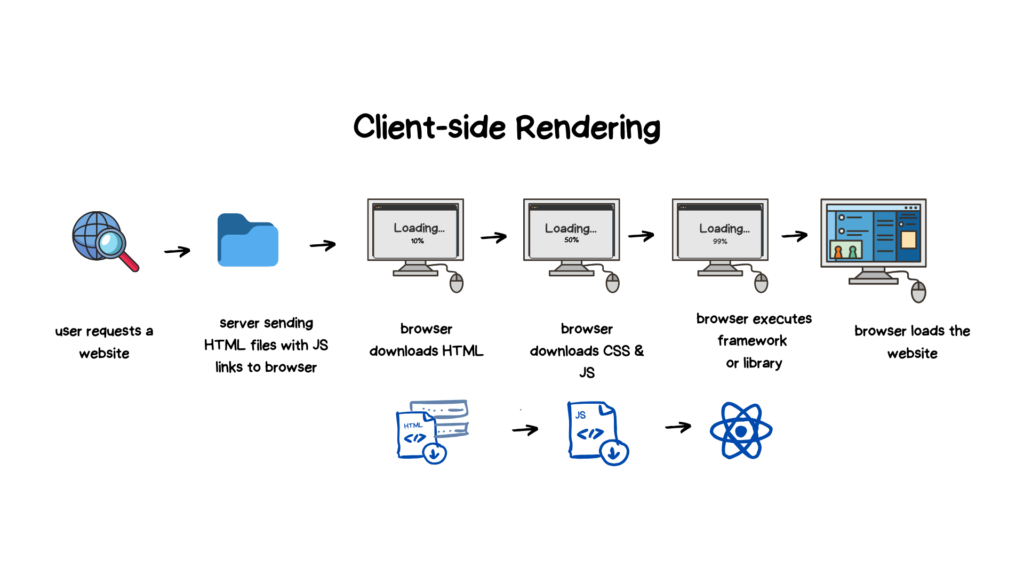
Benefits of Client-Side Rendering in Next.js
- Faster Subsequent Navigation: Once that initial page is loaded, moving around the application is often quicker since you only need to fetch data, not an entire HTML page.
- Interactive User Interfaces: CSR is tailor-made for applications demanding highly interactive user interfaces. It enables rapid updates without the need for full-page reloads.
- Scalability: Applications boasting a substantial user base benefit from CSR, as it shifts rendering work to the client, alleviating server load.
When to use Client-Side Rendering in Next.js
- Single Page Applications (SPAs): For applications with frequent user interactions and updates, CSR is the ticket to maintaining a responsive user experience.
- Dashboard and Admin Panels: Think of dashboards and admin panels that require real-time updates—CSR provides dynamic data at its finest.
- Progressive Web Apps (PWAs): PWAs often rely on CSR to offer offline capabilities and a responsive user experience.
Hybrid Rendering in Next.js: Balancing Act for Performance and Interactivity
Next.js doesn’t force you into an either-or scenario. It gracefully supports hybrid rendering—a blend of server-side rendering (SSR) and client-side rendering (CSR). This approach lets you strike the perfect balance between SEO optimization and interactivity.
By combining both SSR and CSR, you can create web applications that load swiftly, cater to search engine algorithms, and dazzle users with highly interactive features. It’s the sweet spot where performance and responsiveness converge.
So, whether you’re inclined toward SEO optimization, lightning-fast interactivity, or a blend of both, Next.js equips you with the tools to chart your own path in the ever-exciting web development landscape. Stay tuned for more insights and hands-on guidance as we continue our exploration of Next.js and its capabilities.

